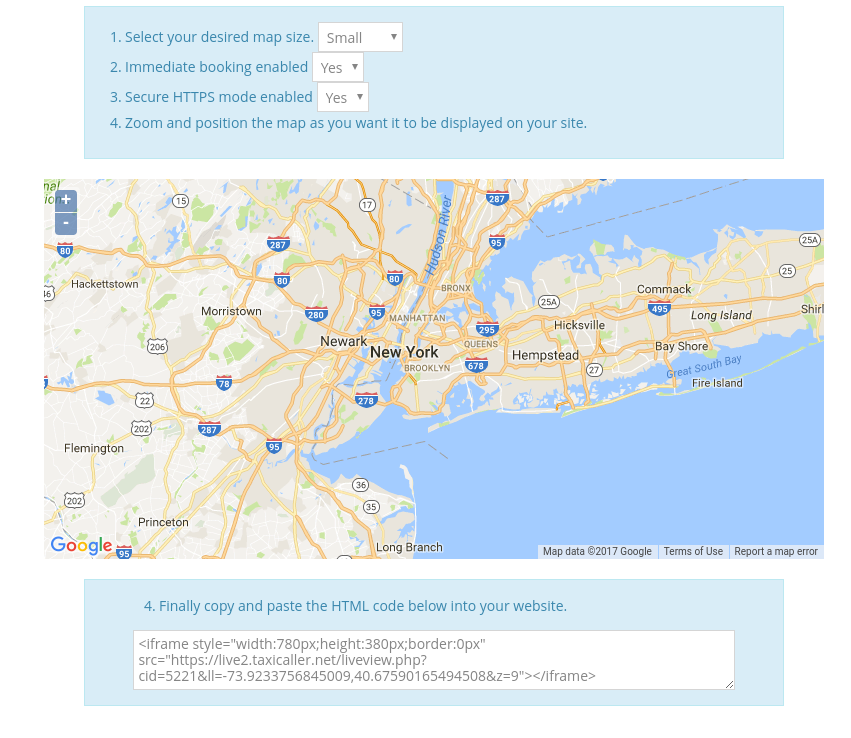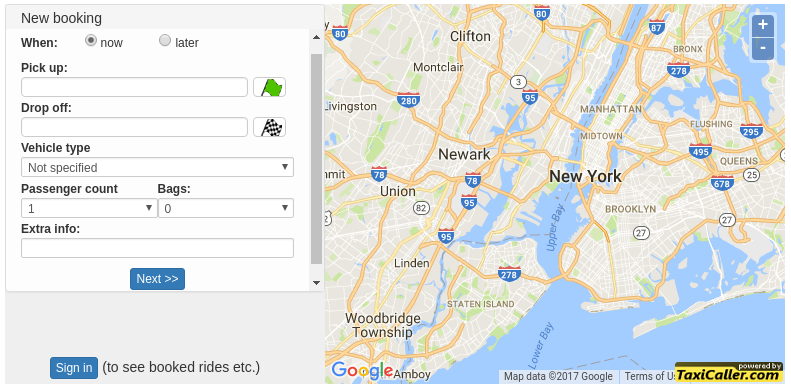Go to the second tab under Booking Apps > Online booking > Embed web form in the Admin Panel to generate your embed code. You can insert this code in your website so that it will display the booking form.
- Select your desired Map Size between Small, Medium and Large.
- Select whether you wish to allow immediate bookings from the booking form.
- Select HTTPS mode. If you choose no, it will default to HTTP mode. This depends on your website configuration.
- Zoom and position the map as you want it to be displayed on your website.
- Finally, copy and paste the generated HTML code into your website. It should appear like the image below: