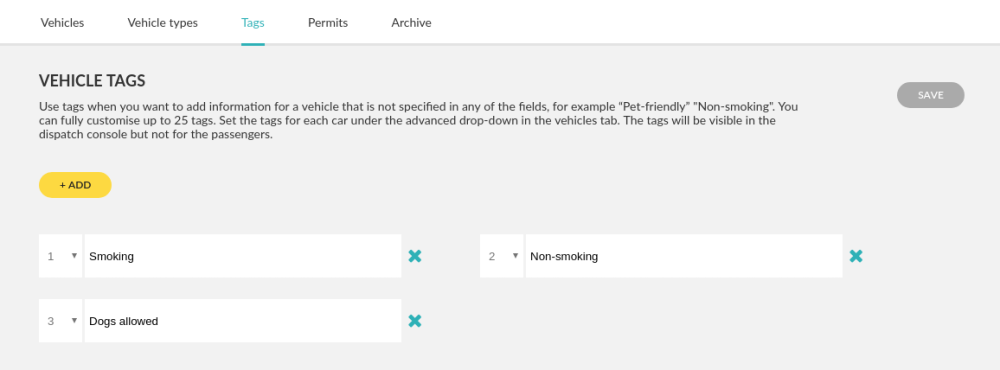Vehicle tags is a feature that will let you add more information on the services that you provide to fully customize a job.
The system will allow you to add up to 25 tags. To create them or edit them, click on the Add button and then click on Save when you’re done.
The tags will represent characteristics of the service that you provide. You will be able to assign this tags to a particular car in the advanced options.
You can select them in the Vehicle advanced options to describe the vehicle and later on will be available in the dispatch to select specific services when booking a job.