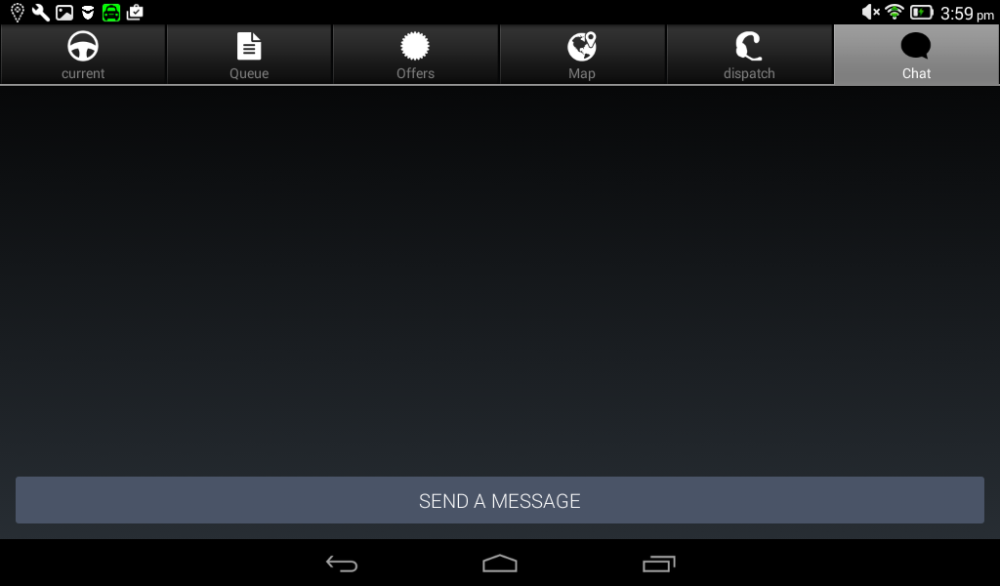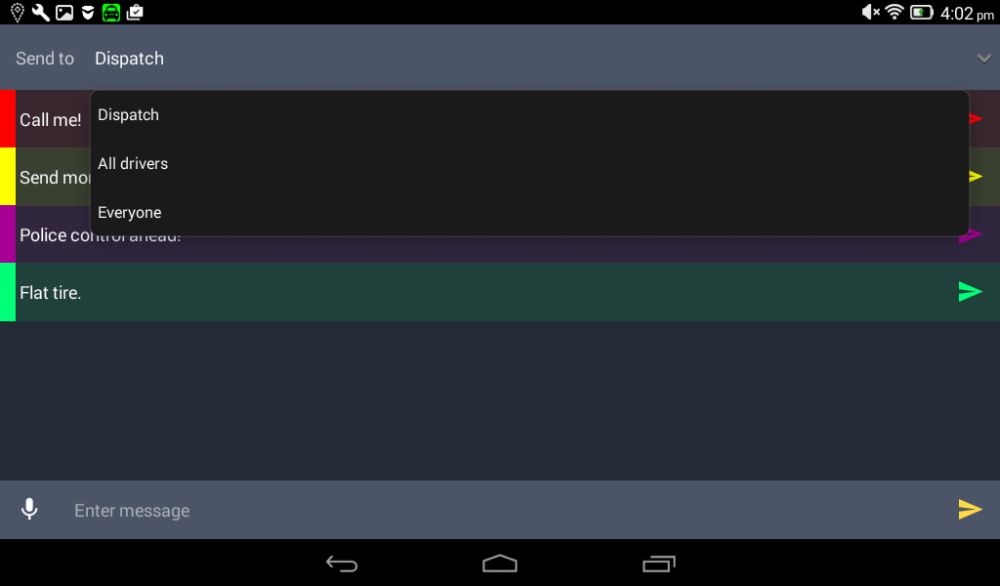You are able to send and receive messages directly from the driver app. To do this, tap on the chat tab.
Press the SEND A MESSAGE button.
In this screen you will be able to send:
- A preset message.
- A text message.
- A voice message.
At the top of the screen you can choose who to send the message to, with three options: Dispatch, All drivers and Everyone.
You will see the conversation as it progresses. Some messages from dispatch will have a sound alert and even an pop-up depending on the priority level the dispatcher has given it.